Installation on Mac OS X¶
Here are described the main steps for installing and licensing LocalSolver on your computer. LocalSolver is implemented in C++ language. The software can be used either as a standalone executable or as a callable library (C++, Java, Python). Please check that your computer meets the minimum system requirements before installing the software.
System requirements¶
- Architectures: x86, x64. Note that x64 version offers full 64-bit capabilities.
- Operating systems: Lion (Mac OS X 10.8 or superior)
- For the C++ library: GCC 4.6 (or superior) or Clang 3.0 (or superior).
- For the Java library: Java Development Kit 5.0 with J2SE Runtime Environment 5.0 (or superior).
- For the .NET library: Mono 2.6 (or superior).
- For the Python library: Python 2.7, Python 3.5 or Python 3.6. The python libraries are linked against the binaries provided by the official installers available on the python website. The use of third-party python distributions is not supported. In particular, linking against the customized python distribution provided by Apple is not supported.
Installation¶
Before anything else, please close all your opened terminals and IDE.
If you haven’t done so yet, download LocalSolver for Mac OS X from the
LocalSolver website.
Then launch LocalSolver_XXXX.pkg and follow the given instructions.
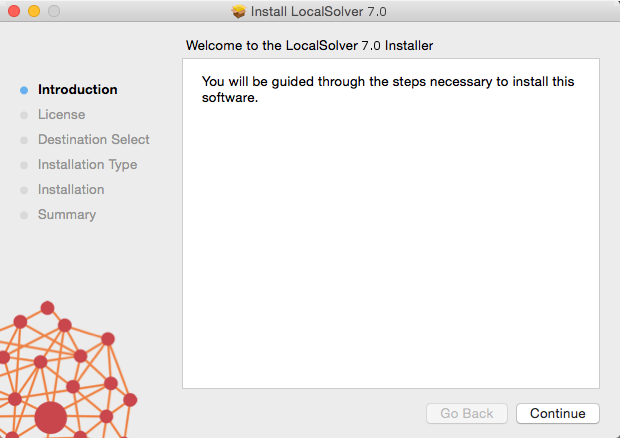
Click on continue to start the installation.
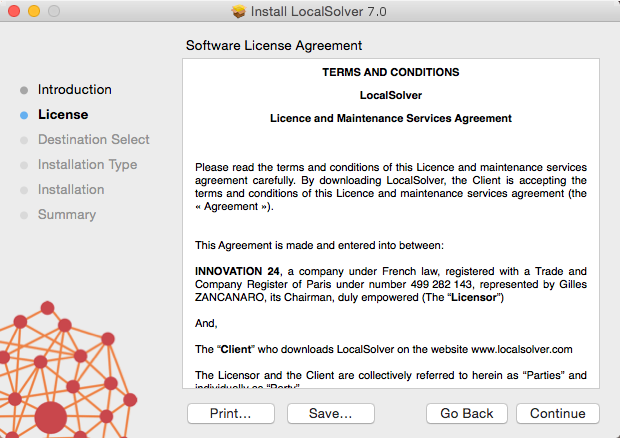
Accept the terms of the agreement to continue the installation.
Choose the install location of LocalSolver. Note that you can install different
versions of LocalSolver on your system but only the last installed version will
be easily accessible from the command line. To use the previous ones, you have
to use their exact path (eg. /opt/localsolver_4_5/bin/localsolver). Except
that, all versions of LocalSolver can work together without any trouble.
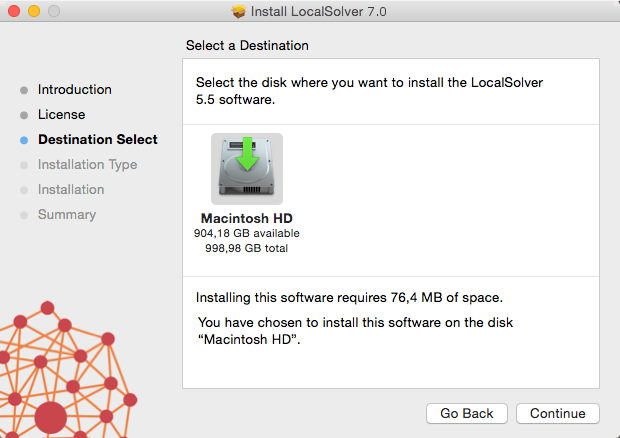
Choose the install location of LocalSolver.
Licensing for: Free Trial, Free Academic, Desktop or Server licenses¶
Note
If you don’t have your license yet, please go on our website to register and request a free academic license or a free trial license. As licenses are manually delivered by a member of the LocalSolver team, the whole procedure can take a few days to complete (usually 1 day).
You simply have to put the correct license file in the installation folder of LocalSolver. For that:
- Go on LocalSolver website, login on your account and download your license file.
- Copy the file
license.datdownloaded from your account in/opt/localsolver_XXX/.
Licensing for: Floating or Site licenses¶
This procedure applies only if you bought a floating or an academic network licence. You have to setup a token server and then license each client machine as follows.
For the token server¶
- Go to your account and download the license file of the token server.
- Copy the file
license.datdownloaded from your account in/opt/localsolver_XXX/. - Open a terminal and launch the executable “lstokenserver”. Note that this program is launched in background and will keep running until the machine is shut down. You can safely close your terminal.
If you want to start automatically the token server when the machine is rebooted you have to create a init script. You could also add the following line in /etc/rc.local:
/opt/localsolver_XXX/bin/lstokenserver
For each client machine¶
Create a new file and write the following line with the IP of the token server:
TOKEN_SERVER = <HOST NAME OR IP ADDRESS OF THE TOKEN SERVER>
Save it in /opt/localsolver_XXX/license.dat.
Note
Port 7462 must be open (and allowed by the firewall) on both client and server.
Testing¶
Open a terminal in folder /opt/localsolver_XXX/
and enter the following line:
$ localsolver examples/toy/toy.lsp lsTimeLimit=1
If no error occurs, you are ready to use LocalSolver and solve your first model.
Uninstall LocalSolver¶
You must have root privileges on your computer to uninstall LocalSolver. Then, uninstall LocalSolver in 2 steps:
- Open a terminal as root and go in
/opt/localsolver_XXX/ - Execute the following command line:
bash uninstall.sh
