Black-Box Optimization¶
Caution
If the function isn’t computationally expensive and could be evaluated thousands of times during the solution process, using a black-box function may not be the best option. Consider using LocalSolver with an external function.
Note
Note that this functionality is not available in the LSP language.
Note
This functionality does not currently support collection variables.
In this section we detail how to optimize a black-box function in each programming language supported by LocalSolver (C++, Java, .NET, Python). To illustrate this description we will minimize the Branin function through a black-box interface. The number of evaluations will be limited to 20.
The Branin function is defined by
f(x) = a(x2 - b*x1² + c*x1 - r)² + s(1-t)cos(x1) + s with a=1,
b=5.1/(4π²), c=5/π, s=10 and t=1/(8π). The domains of x1
and x2 are respectively [-5,10] and [0,15].
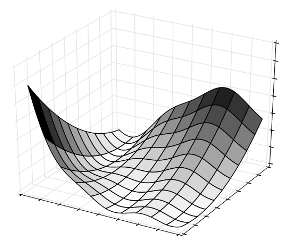
For more details, see branin.html
Black-Box optimization in Python¶
In Python, a black-function is simply a function or a method passed to
LocalSolver. This method must take a single parameter of type
LSBlackBoxArgumentValues. The method uses this object to access the
decision values of the current point to evaluate and returns the value of the
function at this point:
def branin_eval(args):
x = args[0]
y = args[1]
return math.pow(y - (5.1 / (4.0 * math.pi * math.pi)) * x * x
+ 5.0 / math.pi * x - 6, 2)
+ 10 * (1 - 1 / (8.0 * math.pi)) * math.cos(x) + 10
A LocalSolver model is then created to optimize this black-box function. The
function is transformed into a LSExpression using the method
LSModel.double_blackbox_function(). The decisions are associated with
the function using a LSExpression of type
CALL. Via the LSBlackBoxContext, the solver
is then told to perform 20 evaluations of the function. This context can also
be used to provide bounds for the function. The solution value can be obtained
after the resolution using the LSSolution:
with localsolver.LocalSolver() as ls:
model = ls.model
x = model.float(-5, 10)
y = model.float(0, 15)
f = model.double_blackbox_function(branin_eval)
call = model.call()
call.add_operand(f)
call.add_operand(x)
call.add_operand(y)
model.minimize(call)
model.close()
f.blackbox_context.set_evaluation_limit(20)
ls.solve()
sol = ls.solution
print("x = {}".format(sol.get_value(x)))
print("y = {}".format(sol.get_value(y)))
print("obj = {}".format(sol.get_value(call)))
Black-Box optimization in C++¶
In C++, a black-box function is passed to LocalSolver as an object implementing
the interface LSBlackBoxFunction. This interface has a single
virtual method call taking as parameter an object of type
LSBlackBoxArgumentValues. The call method uses this object to
access the decision values of the current point to evaluate and returns the
value of the function at this point:
#include <iostream>
#include "localsolver.h"
#define PI 3.14159
class Branin : public LSBlackBoxFunction<lsdouble> {
lsdouble call(const LSBlackBoxArgumentValues& args) override {
lsdouble x = args.getDoubleValue(0);
lsdouble y = args.getDoubleValue(1);
return pow(y - (5.1 / (4.0 * PI * PI)) * x * x + 5.0 / PI * x - 6, 2)
+ 10 * (1 - 1 / (8.0 * PI)) * cos(x) + 10;
}
};
A LocalSolver model is then created to optimize this black-box function.
The black-box function is transformed into a LSExpression using the
method LSModel::blackBoxFunction(). The decisions are associated to the
function using a LSExpression of type O_Call.
Via the LSBlackBoxContext, the solver is then told to perform 20
evaluations the function. This context can also be used to provide bounds for
the function. The solution value can be obtained after the resolution using the
LSSolution:
int main(){
Branin braninFunction;
LocalSolver ls;
LSModel model = ls.getModel();
LSExpression x = model.floatVar(-5,10);
LSExpression y = model.floatVar(0,15);
LSExpression f = model.blackBoxFunction(&braninFunction);
LSExpression call = model.call();
call.addOperand(f);
call.addOperand(x);
call.addOperand(y);
model.minimize(call);
model.close();
f.getBlackBoxContext().setEvaluationLimit(20);
ls.solve();
LSSolution sol = ls.getSolution();
std::cout << "x = " << sol.getDoubleValue(x) << std::endl;
std::cout << "y = " << sol.getDoubleValue(y) << std::endl;
std::cout << "obj = " << sol.getDoubleValue(call) << std::endl;
}
Black-Box optimization in .NET¶
In .NET, a black-box function is passed to LocalSolver as a delegate method
taking as a single parameter an object of type LSBlackBoxArgumentValues.
The method uses this object to access the decision values of the current point
to evaluate and returns the value of the function at this point. In the example
we use a static method:
public static double BraninEval(LSBlackBoxArgumentValues args) {
double x = args.GetDoubleValue(0);
double y = args.GetDoubleValue(1);
return Math.Pow(y - (5.1 / (4.0 * Math.PI * Math.PI)) * x * x
+ 5.0 / Math.PI * x - 6, 2)
+ 10 * (1 - 1 / (8.0 * Math.PI)) * Math.Cos(x) + 10;
}
A LocalSolver model is then created to optimize this black-box function.
The black-box function is transformed into a LSExpression using the
method :meth:DoubleBlackBoxFunction. The decisions are associated to the
function using an LSExpression of type Call.
Via LSBlackBoxContext, the solver is then told to perform 20 evaluations
of the function. This context can also be used to provide bounds for the
function. The solution value can be obtained after the resolution using the
LSSolution:
public static void Main(string[] args)
{
LocalSolver ls = new LocalSolver();
LSModel model = ls.GetModel();
LSExpression x = model.Float(-5,10);
LSExpression y = model.Float(0,15);
LSExpression f = model.DoubleBlackBoxFunction(BraninEval);
LSExpression call = model.Call();
call.AddOperand(f);
call.AddOperand(x);
call.AddOperand(y);
model.Minimize(call);
model.Close();
f.GetBlackBoxContext().SetEvaluationLimit(20);
ls.Solve();
LSSolution sol = ls.GetSolution();
Console.WriteLine("x = "+sol.GetDoubleValue(x));
Console.WriteLine("y = "+sol.GetDoubleValue(y));
Console.WriteLine("obj = "+sol.GetDoubleValue(call));
}
Black-Box optimization in Java¶
In Java, a black-box function is passed to LocalSolver as an object
implementing the interface LSDoubleBlackBoxFunction. This interface has a
single method call taking as parameter an object of type LSBlackBoxArgumentValues.
The call method uses this object to access the decision values of the current point to
evaluate and returns the value of the function at this point.
A LocalSolver model is then created to optimize this black-box function.
The black-box function is transformed into an LSExpression using the
doubleBlackBoxFunction method. The decisions are associated to the function
using an LSExpression of type Call. Via the LSBlackBoxContext, the
solver is then told to perform 20 evaluations of the black-box function. This
context can also be used to provide bounds for the function. The solution
value can be obtained after the resolution using the LSSolution:
import localsolver.*;
public class Branin {
public static void main(String [] args) {
LocalSolver ls = new LocalSolver();
LSModel model = ls.getModel();
LSExpression f = model.doubleBlackBoxFunction(new LSDoubleBlackBoxFunction(){
public double call(LSBlackBoxArgumentValues args){
double x = args.getDoubleValue(0);
double y = args.getDoubleValue(1);
return Math.pow(y - (5.1 / (4.0 * Math.PI * Math.PI)) * x * x
+ 5.0 / Math.PI * x - 6, 2)
+ 10 * (1 - 1 / (8.0 * Math.PI)) * Math.cos(x) + 10;
}
});
LSExpression x = model.floatVar(-5,10);
LSExpression y = model.floatVar(0,15);
LSExpression call = model.call();
call.addOperand(f);
call.addOperand(x);
call.addOperand(y);
model.minimize(call);
model.close();
f.getBlackBoxContext().setEvaluationLimit(20);
ls.solve();
LSBBSolution solution = ls.getSolution();
System.out.println("x = " + solution.getDoubleValue(x));
System.out.println("y = " + solution.getDoubleValue(y));
System.out.println("obj = " + solution.getDoubleValue(call));
}
}
